How to: Inaccurate Pantone Swatch Colors Problem Fix
I was in the thick of working when I submitted one of my files to my co-worker
when she noticed some of my colors were too dull. The problem got worse when she noticed that
my pantone color swatches (I was using Pantone +Solid Coated in case you are wondering and on AI CS5) were a bit different than hers.
I did not know what do and it dawned on me that I have been doing this
and using pantone color swatches for the past 2 months for client projects! In our
line of work, colors are important and should always be accurate.
The last and only resort I had was to use Adobe Illustrator CS6 in my laptop.
I did not want to because using CS6 causes my laptop to crash and for some other reasons. Also, I tend
to work much faster in Illustrator CS5.
I was on my wit's end until I came across a setting in AI that fixed everything! And I'm sure if
you're having the same problem like mine, with DULL colors, this would help you as well. :)
So, the following has fixed my Color Problem with Adobe Illustrator;
In the Swatches Panel go to-> Spot Colors-> Use LAB values......( the first radio button, since there are 2)
And, tadaah! Compared to what you had before this should look like this by now.Say goodbye to bye colors and hello- color accuracy! h ->
I hope this helps you guys!
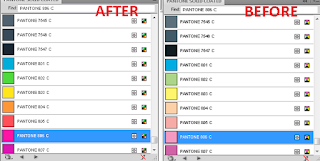
Comments
Post a Comment
Thank you! :-)